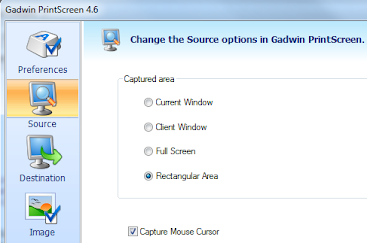
Windows PrintScreen Alternative
On Windows computers a full screen image data can be put on the clipboard by pressing the PrintScreen key. This sends whatever you see on screen to the clipboard, which you must then edit in a different graphics program to cut to the right size and image format. Gadwin PrintScreen is a advanced freeware screen capture software that was designed enhance your screen shots with wide range of screen capture methods and save your time.
Gadwin PrintScreen gives you the option to select the captured area of your desktop and disable the option to capture the mouse cursor. You can take screen shot of current window, client window, full screen, rectangular area. Gadwin PrintScreen provides several hotkey combos to choose from (PrintScreen is the default option). Once you've chosen your favorite combo, head to the Destination tab and have the screen print out instantly, copy the capture to the clipboard, save it to a specific folder, or even send it through e-mail. You can perform full screen captures, or only capture a specific window.
Download free Gadwin PrintScreen.
Gadwin PrintScreen file size 4MB.
Gadwin PrintScreen Website
Gadwin PrintScreen Related Software:
Free ScreenHunter Download
Free Screen Capture FastStone
Super Pick Free Screen Capture
PicPick - Screen Capture Tool with Editor



