What is My RAM Size: You can find out how much of RAM (Random Access Memory) is installed in your computer from Windows System Properties. Hold down Windows key and Pause/Break key (Win Key + Pause/Break Key ) at the same time to open the System Properties with the memory size of your RAM. This keyboard shortcut works on Windows XP , Vista and Windows 7.
What is My RAM Type 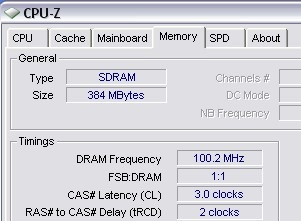
What is My RAM Type: You need to download a small application called CPU-Z to know your RAM in detail. CPU-Z will show your RAM type (DDR or SD RAM), memory size, channels (triple channel or dual channel), frequency rates and more. CPU-Z is a all in one tool to know your PC hardware in detail.
RAM Related:
Detect the Type of RAM in Your Computer
Free Windows Driver Backup Software
How Fast is Your System?
PC SysInfo Screensaver
System Explorer




