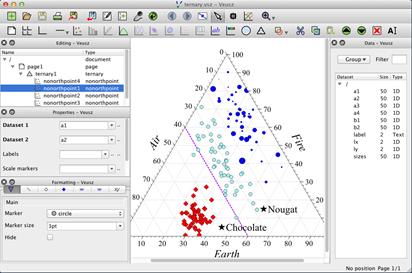Veusz is a free GUI scientific plotting and graphing software package which features an easy to use graphical interface as well as a command line interface and can be scripted or embedded in Python scripts. Veusz will help you manipulate and create graphic structures in popular vector formats, including PostScript, SVG and, PDF. It is designed to produce publication-ready Postscript or PDF output. SVG, EMF and bitmap formats export are also supported. Veusz reads data from a number of different types of data file, it can be manually entered, or constructed from other datasets. Data can be read from CSV, FITS and text files and can be manipulated or examined from within the application.
In Veusz graph plots are created by building up plotting widgets with a consistent object-based interface. Graphs are constructed in a modular fashion from separate components. Datasets can be interactively modified or created from within the program. Plots are built up from a set of plotting widgets which can be added to the document and whose properties are edited using a consistent interface.
For example, graph widgets can be placed within a grid widget to create an array of graphs. Widgets include X-Y plots, functions, contours, box plots, polar plots, ternary plots, vector plots, data images, labels and a variety of shapes. Datasets can be read using standard formats such as CSV or FITS, or entered, edited or created using functions from existing datasets. Functions can also be fitted to data.
The program also provides a command line and scripting interface (based on Python) to its plotting facilities. It can also act as a Python plotting module. It is cross-platform program, working under Microsoft Windows, Mac OS X and Unix/Linux.
Download free Veusz for Windows
Download free Veusz for Mac OS
Download free Veusz for Linux
Veusz Website
Scientific Graphing Related Software:
Graphviz Graph Visualization
Free Graph Plotting Software
xFunc Open Source Scientific Calculator
Microsoft Math – Free Scientific Calculator