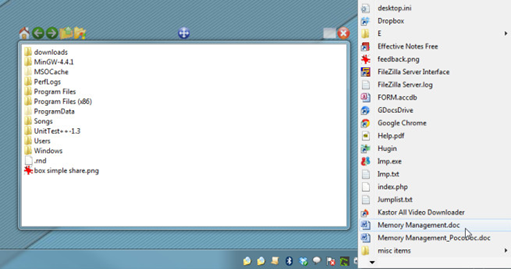Quickly Open Favorite Files and Folders
Download free QuickWayToFolders.
QuickWayToFolders file size 1.1MB.
QuickWayToFolders Website
QuickWayToFolders is a portable application that provides quick folder content access and enables you to customize the way you browse through the content of folders on your computer. QuickWayToFolders tool can be used in four display modes such as desktop, small file browser, Windows Start menu style file browsing menu and multiple folders menu. Each entry is added to the taskbar notification area (near to windows clock).
Mini Desktop and File Browser
You can add any of your frequently user favorite folder directory in QuickWayToFolders, and customize the file browsing style. Create a miniature version of your Windows Desktop, which will give you access to all of your program icons available on the desktop. The “Browser” option will give you a small Windows File browser with your targeted folder items. You can select the file view type from Icons, Small Icons, List, Detail, Tiles, and other icon size for files. The small window has folder navigation buttons and offers access to native contact menu with right click. You can move and resize the Windows and set it in full screen mode.
Popup Menu File Browser
The “Menu” and “Multiple Folder Menu” option provides Windows “Start Menu” like file browsing experience. Add multiple favorite folder to “Multiple Folder Menu” and make their quick access menu on your system tray. Just click on the system tray icon and hover over a Folder item, it will popup a new list containing Files and Folder of that parent Folder directory. You can also disable the subfolder access and filter the type of file you want to view in the menu.
QuickWayToFolders Related Software:
Direct Folders
Quick Menu Launcher for Windows
Windows 8 Start Screen Alternative
Power8: Windows 8 Classic Start Menu
Folder Guide - Fast Access to your Folders
Executor – Windows Alfred Alternative Quick Launcher