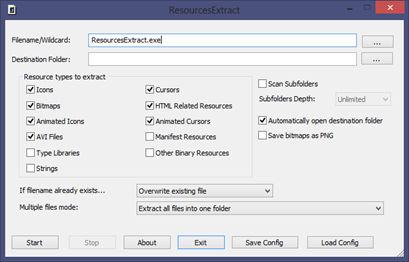Extract Icon Image Video Resource from OCX, DLL, EXE file
ResourcesExtract is a small portable utility that can scan OCX, DLL, EXE and CPL files and extract all resources into the directory that you specify. ResourcesExtract lets you scan for and extract icons, cursors, bitmaps, AVI movies, and HTML files from existing programs. You can use ResourcesExtract in user interface mode, or alternatively, you can run ResourcesExtract in command-line mode without displaying any user interface.
ResourcesExtract user interface gives you the option to select the resource file (OCX, DLL, EXE or CPL) and destination folder where you want to extract the items. You will have the option to choose which type of file you want to extract, including Icons, Bitmaps, Animated Coursers, HTML related Resources, AVI file, Manifest Resources, Type Libraries, Strings and other Binary Resources. It also have the option to save Bitmap as PNG file. After setting your options click “Start” to extract all files in to the destination folder.
Using ResourcesExtract From Command-Line
In order to extract the resources from command-line, you can use one or more from the following command-line parameters. Any parameter that you don't specify in the command-line is automatically loaded from the configuration file of ResourcesExtract (ResourcesExtract.cfg).
· /Source - Specifies the filename or wildcard that you want to scan.
· /DestFolder - Specifies the folder to extract all resource files.
· /ExtractIcons - Specifies whether you want to extract icon resources. Specify 1 to extract the icons or 0 to skip the icon resources.
· /ExtractCursors - Specifies whether you want to extract cursor resources. Specify 1 to extract the cursors or 0 to skip the cursor resources.
· /ExtractBitmaps - Specifies whether you want to extract bitmap resources.
· /ExtractHTML - Specifies whether you want to extract HTML resources.
· /ExtractManifests - Specifies whether you want to extract manifest resources.
· /ExtractAnimatedIcons - Specifies whether you want to extract animated icons.
· /ExtractAnimatedCursors - Specifies whether you want to extract animated cursors.
· /ExtractAVI - Specifies whether you want to extract avi resources.
· /ExtractTypeLib - Specifies whether you want to extract type libraries.
· /ExtractBinary - Specifies whether you want to extract binary resources.
· /ScanSubFolders - Specifies whether you want to scan subfolders.
· /FileExistMode - Specify 1 if you want to overwrite existing filenames, or 2 to save to another name when filename already exists.
· /OpenDestFolder - Specify 1 if you want to open the destination folder automatically.
Download free ResourcesExtract.
ResourcesExtract file size 29KB.
ResourcesExtract Website
File Resources Extractor Related Software:
Free .NET Resource Editor
Fortop SWF Resources Extractor
Windows Resource Hacker Downlaod
ResEdit Free Resource Editor for Win32 Programs