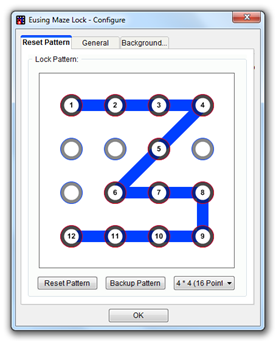Lock Windows with Pattern Based Protection System
Download free Eusing Maze Lock 3.1.
Eusing Maze Lock file size 808KB.
Eusing Maze Lock Website
Desktop OS does not provide any convenient lock system for desktop computer and laptop as a modern smartphone operating system “lock screen” protection. It’s always a safe to lock your computer to protect the documents and files when you’re leaving the workstation. Both Windows and Mac OS offer user password login protection system that is not an intuitive solution as the simple, easy to lock-unlock screen protection system on iOS and Android smartphone.
Eusing Maze Lock is a small program that brings a new level of protection to the desktop and laptop computer to prevent other people from accessing your computer while you are away from it. Eusing Maze Lock software was designed to enhance Windows desktop user privacy and make it easy to get access for authorized user. Eusing Maze Lock uses a new technique to make your computer more secure in an intuitive way. It uses a pattern based lock technique which is implemented on Android lock screen.
Make Your Lock Combination
After installing Eusing Maze Lock on your PC you need to set your own unlock pattern by connecting some of the nine dots (3x3) together using your mouse. It also gives you the option to protect your PC with up to twenty five dots (5x5) to make the combination more secure. When you try to unlock your computer, you need to draw the same pattern exactly as you set.
How to lock your computer
You can lock your computer with a single click on the tray icon or using a custom hotkey. It has the option to auto lock your computer when your PC is idle for a time period and when Windows starts up.
a. Run Eusing Maze Lock application firstly. Then you can use hotkey (Win + A) to lock computer quickly.
b. Or left-click the Eusing Maze Lock icon in the system tray to lock.
c. Or right-click Eusing Maze Lock icon in the system tray. Then select "Lock Computer" item in popup
Unlock your computer by the following steps:
1. Mouse down at the start point (Do not release the mouse button)
2. Mouse move to draw the unlock pattern
3. Mouse up at the end point to confirm
The software lets you to lock your PC with your customize maze combination with the mouse and keyboard in its three unlock mode. Normal Unlock mode will display the unlock pattern (dot connecting lines) while you are unlocking. Secure unlock mode will not display the unlock pattern while you are unlocking your PC. It is recommended when you are in a public place. Unlock PC by entering dynamic password which is based on your pattern combination. Dynamic password technology makes your computer more secure.
Eusing Maze Lock Pattern Based Protection System Features:
- Pattern based technique to lock your computer
- Quick and safe computer lock by hot key, or mouse click
- Autolock when computer is idle
- Lock the computer when windows startup
- Turnoff the monitor based on your choice
- Custom lock screens background image
- Lock screen transparency
- Change the alert text
- Support multiple monitors
- Use the dynamic password technology to prevent key loggers
- Have 3 built-in patterns: 3x3, 4x4, 5x5
- Can disconnect internet access when pc is locked
- Backup your own pattern feature
- Display the date and time on locked screen
Pattern Based Lock for PC Related Software:
Lock Windows Desktop Screen
ASUS SmartLogon for Windows
Windows 8 Lock Screen for Windows 7
Voice Password Security Lock for Windows