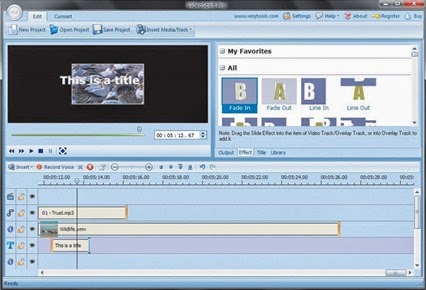VideoSpirit Video Editor - Split and Join and Extract Video
VideoSpirit is a digital video Editor/Converter tools for Windows that helps you to convert your movies, extract audio and images from the videos with great ease. For acting as a Video Editor, various slide effect/title/subtitle can be added to a video clip. Also, the video clip can be rotated, resized and warped. Multiple video/audio clips can be joined together. What's more, you can convert video files among VCD SVCD DVD MPEG AVI DivX ASF DAT SWF FLV 3GP RM MP3 MP4 MOV M2TS etc just by several clicks. Converting speed is fast and the quality of output file is excellent.
VideoSpirit Pro digital video editing program lets you create professional-looking videos and photo slideshows, complete with music, voice-overs, special effects, subtitle and much more. You can then output your project to a video file for playback on a computer, or to a camcorder, portable device, or burn it to a disc.
Video Navigation Panel and Timeline Editor
The Navigation Panel provides buttons for playback and for precision trimming of clips. Use the Navigation Controls to move around a selected clip or your project. The Project Timeline is where you assemble the media clips to use in your video project. Timeline View gives you the most comprehensive display of the elements in your movie project. It divides a project into separate tracks for video, overlay, title, music, and voice.
What's more, as acting as a Video Editor, various slide effect/title/subtitle/audio can be added to a video clip. Also, the video clip can be rotated, resized and warped. Multiple video/audio clips can be joined together. Converting speed is fast and the quality of output file is excellent. The various rooms in the Edit mode of VideoPirit Pro are where you can access all of your media, effects, and titles when editing your videos, images and audios.
Start A New Movie Project
Each time you start working on a new production, you create a new project that is saved as a VISPRJ file and is used exclusively by VideoSpirit Pro. Use the options in the menu to save, create new, or open existing projects in VideoSpirit Pro. The changes you make to your media in VideoSpirit Pro do not affect the original media you imported into the program. Since your edits are all saved in the project file, you can trim, edit, or remove clips, but still keep your original files on your hard drive, untouched. So let yourself get creative. If you end up changing things too drastically, you can always start over.
If you already have video, audio, and image files that you want to use in your production (for example on your computer's hard drive or a removable device), you can import the files directly into VideoSpirit Pro library Room. To assist with your editing process, VideoSpirt Pro can extract images from your video clips or extract the audio from them. These new clips are displayed, separately from the original clips. Please read the details introduction about how to extract images/audios under Converting process.
Convert You Video Format
In case you do not want to edit your video but only want to convert your video files into another format, then you can use the Convert function of VideoSpirit. The converting process function here will be more easily and quickly. You can convert video files among VCD, SVCD, DVD, MPEG, AVI, DivX, ASF, DAT, SWF, FLV, 3GP, RM, MP3, MP4, MOV, M2TS etc just by several clicks. You can setup output video width, height and framerate. You can also extract audio tracks from video files and save them into audio files. Converting speed is fast and the quality of output file is excellent. VideoSpirit Lite is a free version that has all the functions of VideoSpirit Pro except creating video in Editing mode.
Download free VideoSpirit Lite (22MB).
Download free trial VideoSpirit Lite (27MB).
VideoSpirit Lite Website
VideoSpirit Video Editor Related Software:
Free Video Editing Software
SONY Vegas Pro 11 Download
After Effects CS6 Download Direct
Free Music & Video Editing Software
Windows Movie Maker 2012 Download Direct